In this article, you will be creating a small JavaScript project “StopWatch”. The stopwatch will start when the user clicks the start button and it will run every second, displaying the full clock as 00:00. This project gives you more practice with JavaScript and it is easy to build.
Skills you need for JavaScript Stopwatch:
- HTML
- CSS
- JavaScript.
Steps to create Stopwatch project by using JavaScript.
1.HTML code
<!DOCTYPE html>
<html>
<head>
<meta charset="utf-8">
<meta name="viewport" content="width-device-width ,initial-scale=1.0">
<title>StopWatch</title>
<link rel="stylesheet" type="text/css" href="stopwatch.css"/ >
</head>
<body>
<div class="main-container">
<h1>JavaScript Stop Watch</h1>
<p> <span id="seconds"></span>: <spen id="tens"></spen></p>
<button id="button-start">Start</button>
<button id="button-stop">Stop</button>
<button id="button-restart">Restart</button>
<script src="stopwatch.js"></script>
</div>
</body>
</html>2. Css
body{
font-family: lota;
height:100%;
background-image: url("pics/2.png");
background-repeat: no-repeat;
background-size: cover;
}
.main-container{
width: 600px;
margin: 10% auto;
padding: 5% 0;
color:#e7eafb;
text-align: center;
background-color: rgb(97 97 97 / 86%);
box-shadow: 1px 0px 4px 2px #9c9a9a;
cursor: pointer;
}
h1,
h2,
h3{
font-family:lota;
font-weight : 800;
font-size:2.6rem;
text-transform: capitalize;
}
#seconds,
#tens{
font-size: 2em;
}
button{
width:150px;
height: 50px;
background-color: #ebaf7c;
color:white;
border-radius: 6px;
border:2px solid white;
margin-right: 10px;
outline: none;
}
button:hover{
background-color: white;
color:#ebaf7c;
font-weight: 800;
text-transform: capitalize;
cursor: pointer;
}3. JavaScript
var seconds = 00;
var tens =00;
var appendTens =document.getElementById("tens");
var appendSeconds =document.getElementById("seconds");
var buttonStart = document.getElementById("button-start");
var buttonStop = document.getElementById("button-stop");
var buttonRestart = document.getElementById("button-restart");
var interval; //to store timer values
//this function will run when click on start
function startTimer(){
tens++;
if(tens < 9){
appendTens.innerHTML = "0" + tens;
}
if(tens > 9){
appendTens.innerHTML =tens;
}
if(tens > 99){
seconds++;
appendSeconds.innerHTML = "0" +seconds;
tens =0;
appendTens.innerHTML = "0" + 0;
}
if (seconds>9){
appendSeconds.innerHTML =seconds;
}
}
buttonStart.onclick =function(){
interval =setInterval(startTimer);
};
buttonStop.onclick=function(){
clearInterval(interval);
};
buttonRestart.onclick= function(){
clearInterval(interval);
tens ="00";
seconds="00";
appendSeconds.innerHTML = seconds;
appendTens.innerHTML = tens;
}
Output:
Recommended Post:
Creating simple music box with JavaScript
Convert java object into a JSON

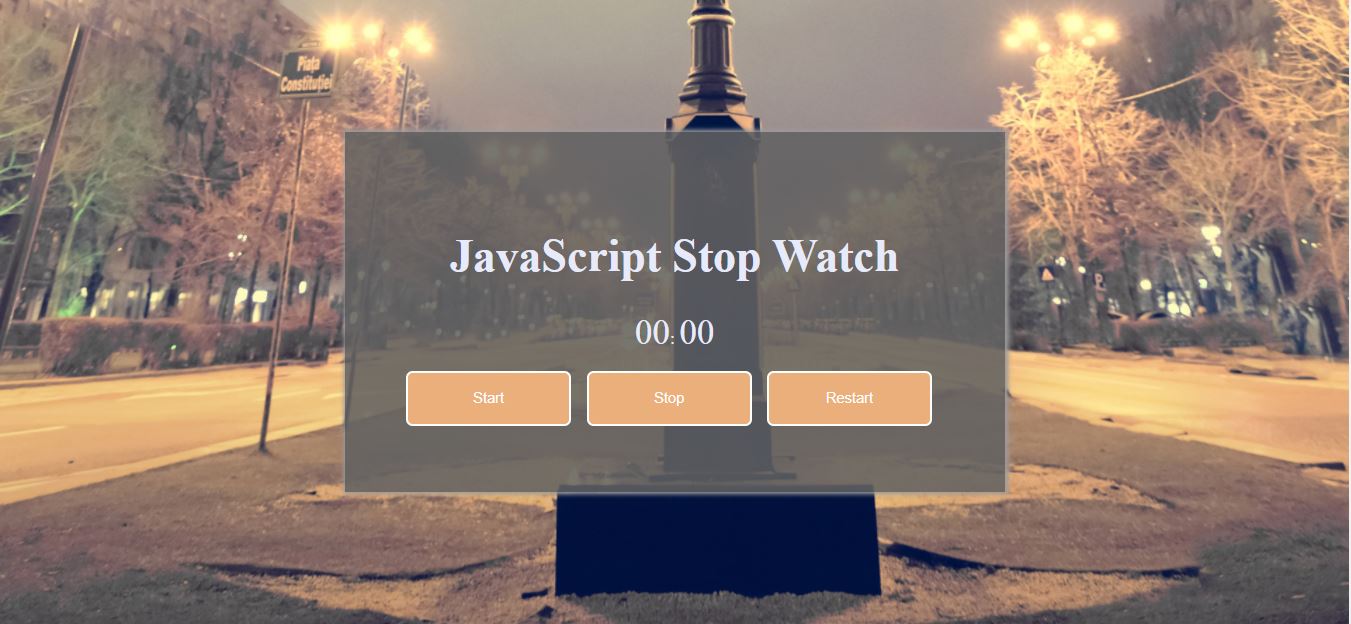
Nice articles very informative
Valuable knowledge you have written.
Thank you so much
Nice
Thank you
Useful information
Useful informationuse