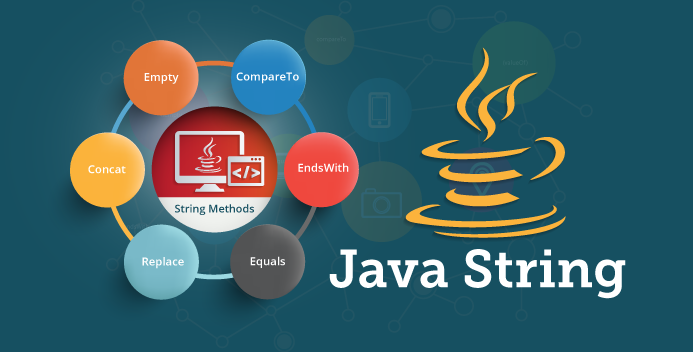The java string format() method returns a formatted string using the given locale, specified format string, and arguments. In simple words, java string format() method is used for formatting the string. You can do so many things by using the string format() method. Like you can concatenate the string using this method, and at the same time, you can format the output of concatenated string.
Syntax:
public static String format(Locale,
String format,
Object... args)
returns a formatted string
public static String format(
String format,
Object...args
)Parameters:
Here are the parameters of java string format() method as below.
Locale: used to specifies the locale to be applied on the format() method.
format: Format of the string.
ages: the number of arguments for the format string and it may b zero or more.
Returns
The return method returns a formatted string.
Exception:
NullPointerException: If format is null.
IllegalFormatExcepion: If the format is illegal or there are insufficient arguments.
For Example:
Here is a Simple Example of the Java String format() method.
Class Mywork {
public static void main(String agrs[])
{
String str = "LearnWithShikha.";
//Concatenation string using format
String Mywork = String.format("My Company name is %s", str);
/*formatting the value passed and concatenation at the same time
/* %.6f is for having ^ digits in the fractional part */
String str2 = String.format("My string is %.6f ", 13.910);
System.out.orintIn(Mywork);
System.out.printIn(str2);
}
}Output:
My Company name is learnWithShikha.
My string is 13.91000Java String format() specifiers:
Here, we are providing a table of format specifiers supported by the Java String.
| Specifier | Data Type | Output |
|---|---|---|
| %a | floating point(except BigDecimal) | Returns Hex output of floating point number. |
| %b | Any type | “true” if non-null, “false” if null |
| %c | character | Unicode character |
| %d | integer(incl. byte, short, int, long, bigint) | Decimal integer |
| %e | floating point | decimal number with scientific notation |
| %f | floating point | decimal number |
| %g | floating point | decimal number, possibly in scientific notation depending on the precision and value |
| %h | any type | Hex string of value from hashCode() method. |
| %n | none | platform-specific line separator. |
| %o | integer(incl.byte, short, int, long, bigint) | Octal number |
| %s | any type | String value |
| %t | Data/Time(incl. long, Calender, Date and TemporalAccessor) | %t is the prefix for Date/Time conversions. More formatting flags are needed after this. See Date/Time conversion below. |
| %x | integer (incl. byte, short, int, long, bigint) | Hex string. |
Date and Time Formatting:
| FLAG | NOTES |
| %tA | Full name of the day of the week, e.g. “Sunday“, “Monday“ |
| %ta | Abbreviated name of the week day e.g. “Sun“, “Mon“, etc. |
| %tB | Full name of the month e.g. “January“, “February“, etc. |
| %tb | Abbreviated month name e.g. “Jan“, “Feb“, etc. |
| %tC | Century part of year formatted with two digits e.g. “00” through “99”. |
| %tc | Date and time formatted with “%ta %tb %td %tT %tZ %tY” e.g. “Fri Feb 17 07:45:42 PST 2017“ |
| %tD | Date formatted as “%tm/%td/%ty“ |
| %td | Day of the month formatted with two digits. e.g. “01” to “31“. |
| %te | Day of the month formatted without a leading 0 e.g. “1” to “31”. |
| %tF | ISO 8601 formatted date with “%tY-%tm-%td“. |
| %tH | Hour of the day for the 24-hour clock e.g. “00” to “23“. |
| %th | Same as %tb. |
| %tI | Hour of the day for the 12-hour clock e.g. “01” – “12“. |
| %tj | Day of the year formatted with leading 0s e.g. “001” to “366“. |
| %tk | Hour of the day for the 24 hour clock without a leading 0 e.g. “0” to “23“. |
| %tl | Hour of the day for the 12-hour click without a leading 0 e.g. “1” to “12“. |
| %tM | Minute within the hour formatted a leading 0 e.g. “00” to “59“. |
| %tm | Month formatted with a leading 0 e.g. “01” to “12“. |
| %tN | Nanosecond formatted with 9 digits and leading 0s e.g. “000000000” to “999999999”. |
| %tp | Locale specific “am” or “pm” marker. |
| %tQ | Milliseconds since epoch Jan 1 , 1970 00:00:00 UTC. |
| %tR | Time formatted as 24-hours e.g. “%tH:%tM“. |
| %tr | Time formatted as 12-hours e.g. “%tI:%tM:%tS %Tp“. |
| %tS | Seconds within the minute formatted with 2 digits e.g. “00” to “60”. “60” is required to support leap seconds. |
| %ts | Seconds since the epoch Jan 1, 1970 00:00:00 UTC. |
| %tT | Time formatted as 24-hours e.g. “%tH:%tM:%tS“. |
| %tY | Year formatted with 4 digits e.g. “0000” to “9999“. |
| %ty | Year formatted with 2 digits e.g. “00” to “99“. |
| %tZ | Time zone abbreviation. e.g. “UTC“, “PST“, etc. |
| %tz | Time Zone Offset from GMT e.g. “-0800“. |
Note: Using the formatting characters with “%T” instead of “%t” in the table below makes the output uppercase.
Recommended Posts:
Difference between the Java and JavaScript
How are java objects stored in memory?
Compilation and Execution of a java program